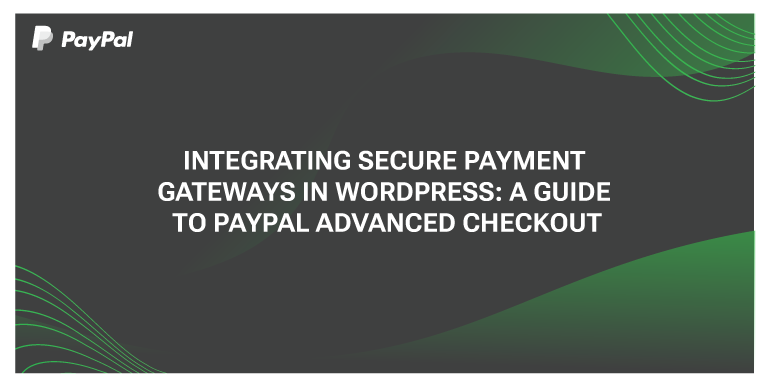Introduction
In the fast-growing eCommerce landscape, providing customers with secure and seamless payment options is crucial for ensuring a smooth shopping experience. WordPress, known for its flexibility and ease of use, powers millions of online stores. However, integrating a reliable payment gateway requires careful planning to ensure both security and user convenience.
This article will guide you through selecting the right payment gateway for WordPress, with a special focus on PayPal Advanced Checkout. We will explore key factors to consider, integration steps, industry insights, and address frequently asked questions to help you make an informed decision.
Read: The Ethics of Fraud Detection: Balancing Automation with Consumer Privacy
Why Is This News Relevant?
With digital payments becoming the norm, businesses must adopt secure and efficient payment processing solutions. A study by Statista projects that global digital payments will surpass $10 trillion by 2027, highlighting the growing need for reliable gateways. PayPal’s Advanced Checkout offers a seamless way for merchants to accept payments directly on their website, reducing cart abandonment rates and improving customer experience.
Read: Automating Know-Your-Customer (KYC) and Anti-Money Laundering (AML) Processes
The increasing emphasis on cybersecurity also makes it imperative to choose gateways that comply with stringent security standards, such as PCI DSS (Payment Card Industry Data Security Standard). By integrating a secure payment gateway like PayPal Advanced Checkout, WordPress users can enhance trust and credibility among their customers.
Industry Comments
John Carter, Senior eCommerce Analyst at WebCom Solutions: “Choosing a payment gateway isn’t just about convenience; it’s about ensuring customer trust. A smooth checkout process can significantly impact conversion rates.”
Lisa Raymond, CEO of TechPay Security: “With rising cyber threats, businesses need to ensure their payment solutions are compliant with security standards. PayPal’s Advanced Checkout offers robust security features, making it a preferred choice.”
Frequently Asked Questions
1. Which payment gateway is best for WordPress?
The best payment gateway depends on various factors, including security, transaction fees, and compatibility with WordPress plugins. Popular choices include PayPal Commerce, Braintree, Stripe, and Authorize.net.
2. Can you collect payments on WordPress?
Yes, WordPress allows you to collect payments by integrating a payment gateway. Plugins like WooCommerce PayPal Payments enable online transactions for products, services, and subscriptions.
3. What is the best payment gateway plugin for WordPress?
There isn’t a single best plugin, but options like PayPal for WooCommerce, Stripe for WooCommerce, and WP Simple Pay offer seamless integration with WordPress.
Conclusion
Integrating a secure payment gateway into your WordPress site is essential for offering a seamless checkout experience and ensuring customer trust. PayPal Advanced Checkout provides a reliable, secure, and feature-rich solution for businesses of all sizes. By selecting the right payment gateway and following best practices, you can enhance your website’s functionality and drive higher conversion rates. Whether you’re a small business owner or a large enterprise, optimizing your payment process will position your eCommerce store for long-term success.
Read: Risk-Based Pricing and Fraud Prevention in Digital Lending
Read: The Rise of Identity Fraud and How Fintechs Can Combat It
Read:AI-Driven Fraud Prevention: The Next Frontier in Financial Security
To share your insights with the FinTech Newsroom, please write to us at news@intentamplify.com