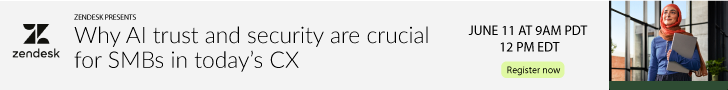A safer, more secure and private way to pay with iPhone and Apple Watch
Emburse, whose leading travel and expense solutions power forward-thinking organizations, brings Apple Pay to UK customers. Cardholders who live in England, Scotland, Wales, and Northern Ireland can now add Emburse Cards to their Apple Wallet and make purchases in-person or online wherever tap or Apple Wallet is accepted. It’s a safer, more secure and private way to pay that helps customers avoid handing their payment card to someone else, touching physical buttons or exchanging cash — and uses the power of iPhone to protect every transaction.
Financial Technology Insights: Revolut Expands Services for Ukrainians Launches Donation Campaign and Clear Sky Card
An Emburse Card is a corporate card that comes with built-in controls. The card gives businesses greater visibility over spending than traditional corporate cards. Organizations can set customisable spending limits and assign unique budgets for each card as well as restrict purchases at specific merchants or categories. An Emburse Card can be pre-configured with these controls and gives organizations a greater understanding of employee spending compared to cash or a personal card. Integration with Apple Pay means that adoption of an Emburse Card becomes effortless, providing businesses with fast and convenient contactless payments without needing a physical card.
Financial Technology Insights: Froda and Lunar Bring Embedded Lending Partnership to Swedens SMEs
To use an Emburse Card with Apple Pay, customers simply hold their iPhone or Apple Watch near a payment terminal to make a contactless payment. Every Apple Pay purchase is secure because it is authenticated with Face ID, Touch ID, or device passcode, as well as a one-time unique dynamic security code. Apple Pay is accepted in grocery stores, pharmacies, taxis, restaurants, coffee shops, retail stores, and many more places.
Customers can also use Apple Pay on iPhone, iPad, and Mac to make faster and more convenient purchases in apps or on the web in Safari without having to create accounts or repeatedly type in shipping and billing information. Apple Pay makes it easier to pay for food and grocery deliveries, online shopping, transportation, and parking, among other things. Apple Pay can also be used to make payments in apps on Apple Watch.
Security and privacy are at the core of Apple Pay. When customers use a credit or debit card with Apple Pay, the actual card numbers are not stored on the device, nor on Apple servers. Instead, a unique Device Account Number is assigned, encrypted, and securely stored in the Secure Element, an industry-standard, certified chip designed to store the payment information safely on the device.
Apple Pay is easy to set up. On iPhone, simply open the Wallet app, tap +, and follow the steps to add Emburse Cards. Once a customer adds a card to iPhone, Apple Watch, iPad, and Mac, they can start using Apple Pay on that device right away. Customers will continue to receive all of the rewards and benefits offered by Emburse Cards.
Financial Technology Insights: Ncino Acquires Sandbox Banking to Enhance Data and Systems
Source: Businesswire
To share your insights with the FinTech Newsroom, please write to us at news@intentamplify.com